Action System Apps
Introduction
Stay present, productive, and ready for anything life throws your way.
Let’s build a simple, yet powerful, system for you that creates big-time impacts in all areas of your life—for the rest of your life.
For setting up a well functioning Action System, simplicity is the key.
With the vast majority of my clients, I use the app Todoist Pro to build their trusted Action System. They love it! It works in your browser, on your mobile device, and on your computer. It’s simple, elegant, and very affordable (about $3 per month). It is an excellent starting point.
Truth be told, I’m tool-neutral. There are many excellent tools out there. Ultimately, you need to find what works best for you.
Let’s get the first version of your trusted Action System set up in 5 easy steps. We will do the initial setup using the web version of Todoist Pro on your computer.
Step 1 - Get Todoist Pro.
- Follow this link to get a two month free trial: ToDoist Pro
- Click **Sign Up**
- Enter your information.
Step 2 - Archive the default Todoist projects

Step 3 - Create Your Role Sections

Step 4 - Create Your Projects

Step 5 - Create Your Next Actions

Summary

Congratulations!
Your Action System is ready.
Download Todoist on your phone, tablet, and other devices. Watch your information flow seamlessly between your devices. Pretty cool, right?!